This is a hands-on introduction to app development on Android. By the end of this workshop you will be able to run an Android app from source and know how to change basic app behavior. Starter app code is provided so you can focus on learning and updating the parts we discuss. Since we only have an hour we will only be able to learn about the basic anatomy of Android apps and learn how to connect different screens together with Android Intents. With the extra materials provided you can continue after the workshop to learn about using APIs, authenticating users, integrating the camera into your app, modifying images, and about testing and refactoring your app code. The workshop deck is at http://audreytroutt.com/android-beginners-onehour/index.html
STEPS THAT MUST BE COMPLETED AHEAD OF TIME
- Download and install Android Studio http://developer.android.com/sdk/index.html
- Once Android Studio is installed, go to the Android SDK Manager inside Android Studio (Tools -> Android -> SDK Manager) and check two things:
– Under the “SDK Platforms” tab check that Android 7.0 (Nougat) API 24 is installed or download if needed.
– Then in the “SDK Tools” tab on that screen download the Support Repository / Android Support Repository if not already installed. - Download the code for this class:
– Go to https://github.com/atroutt/android-beginners-onehour
– On the top right press “Clone or download” and click “Download ZIP” or get the clone url to git clone
– On your computer, open the zip files with your favorite unzip program and put the ‘android-beginners’ folder somewhere you can find it later. If you are git cloning, then you are all set.
– This repo contains the source for the app we will be using in this class in addition to these slides. - Try to open the app in Android studio:
– Choose to open an existing Android Studio Project (File -> New -> Import Project)
– Choose the AndroidBeginnersFirstApp folder on your computer - (Optional) bring an Android phone with Android Jellybean (4.1-4.3), KitKat (4.4), Lollipop (5.x), or Marshmallow (6.x), or Nougat (7.x)
– Don’t forget a USB cable to connect your device to your laptop
– Enable developer options on your device to be able to connect with your computer. Instructions: http://www.androidauthority.com/enable-developer-options-569223/