Firebase is a suite of services offered by Google for ease of developing and managing apps in a variety of platforms such as Android, IOS, web. This presentation will cover remote config with A/B testing, Dynamics Links, Robotesting and Crashlytics. How to set them up and use them with a simple demo.
Anyone interested in doing a simple app along with presentation, might need the below set -up:
Pre-requites for doing the workshop:
1. Android device and usb cable to connect to their laptop
2. Download Android studio to your laptop
3. Download and clone the code from github – https://github.com/fxsweety/
4. Goto “https://console.firebase.com” and create an account