Confused by git and version control? Know a little bit about how to commit to you repository but don’t understand how git works on larger development teams? Know you can use git as a backup when mistakes happens but don’t exactly know what that means?? This workshop is for you! We will go over the basics of git and practice creating a repo, making an initial commit, branching, merging and doing pull requests. Then we will talk about how large teams use git and what are some helpful tools and workflows. Lastly we will go over some ‘oh shit’ scenarios about how git can help you bring up old work and save yourself rework and headaches!
Planning on attending this session? Here are some notes from the instructor –
If attendee’s want to follow along with commands they should have git installed (https://git-scm.com/book/en/